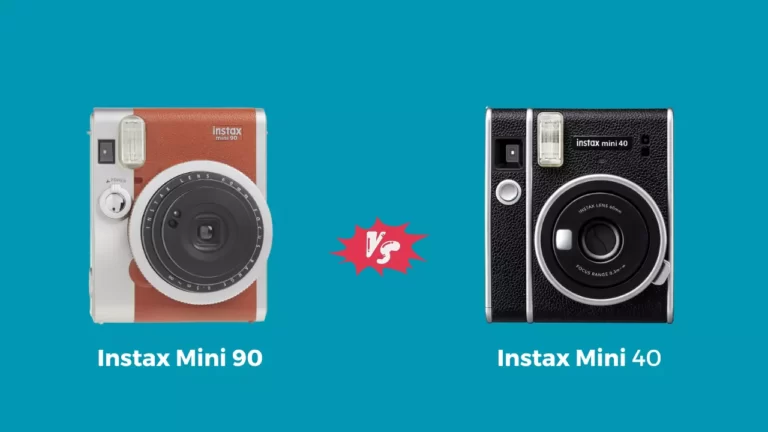Why Is My Instax Mini 9 Blinking Red?

The Instax mini 9 cameras are very popular and for a good reason. For one, they are user-friendly with just a few controls and are very effective. These instant cameras are battery-operated and hence rechargeable. However, it may happen that you notice a persistent red flash blinking.
If you are wondering why your Instax mini 9 is blinking red, you are in the right place. Typically, a blinking red light indicates that the device is charging the flash before it is ready to take photos. In this case, it will only blink a few times before stopping. If the red light blinks for more than 20 seconds, it could mean battery issues. Here, the only way to resolve it is battery replacement. Another battery-related issue that could be signified by a red blinking light is the disarrangement of the batteries.
In this article, we discuss the reasons why your Instax mini 9 may be blinking red and offer solutions for the same. Read on.
Why is my Instax Mini 9 blinking red?

The Instax mini 9 camera is an analog camera with easy functionality. It has an attractive mini design and is easy to use. Still, even with this camera, you are likely to face some issues. One way to diagnose any issue with this camera is by noticing the blinking lights. They could be green, orange, or red, each of which means different issues. We shall discuss the red blinking light.
Usually, a blinking red light is normal on the Instax mini 9. It often indicates that the camera is getting ready to take photos. However, if this red light tends to appear every time you turn on the camera, then there could be an underlying problem.
It could mean that the camera is not in working order and that it requires some quick fixes. Below are some common grounds for a red blinking light on your Instax mini 9.
It indicates the charging status of the flash
One of the most common reasons why there can be a blinking red light on your Instax mini 9 is when the flash is charging. This goes to show that the blinking red light is not always an indication of a problem.
Before you start panicking, you are required to observe the blinking patterns. If it is a solid red light, it shows that the flash is charging and not ready to be used. The camera will be ready for use once the flash is fully charged.
Another thing is, if the red light blinks for a few seconds and then stops, this often means that the flash is now charged and ready to use. At this point, there should be no more blinking red light.
Expired or dead batteries
Whenever you notice that this red light blinks for more than 20 seconds, it could mean that the battery is dead. Usually, the Instax mini 9 utilizes two AA batteries which often have an average capacity of taking 100 shots.
It is not always easy to keep track of these shots; hence you may not know when it is time to replace the batteries. And when the batteries are dead, there will be a red blinking light any time you turn on the camera.
For this issue, you are required to replace the batteries. To go about it, open the cover to the battery compartment, and replace the old batteries with a new pair of AA batteries. It is important to note that if the red light is blinking on the adjustment dial, you are required to replace the batteries with the camera turned on (or with the lens extended).
Wrong orientation of batteries
If after replacing the batteries the blinking red light persists, then it could mean that you have not properly positioned the batteries.
For any battery-powered device, it is vital that you follow the polarity signs. Whenever you place the batteries, ensure that you follow the engraved + and – signs in the battery compartment.
Change the orientation of the battery, and once you follow the right polarity signs, close the cover and turn on your camera. There should be no blinking light, and the camera should be ready to use.
Blurry camera lenses
Another likely reason for a red blinking light is a blurry camera lens. This can be the case because once the flash is fully charged, the camera tends to check that very component is ready to take a picture.
So, if it detects a burry or dirty lens, the red blinking will continue. You are required to clean the lens and ensure you do not cause any scratches or leave any fingerprints while at it. You can do these by using a dry soft cloth.
How to Factory Reset the Instax Mini 9 Camera
Technology is not without its flaws, and all smart devices suffer from glitches. It is therefore a normal occurrence, regardless of how you follow the complete guide. The best solution is always to perform a factory reset.
To do so, you are to turn off the camera from the power button. Then, open the battery compartment door by pressing on it and sliding it down. Press and hold the shutter button for at least 10 seconds before closing the door to the battery compartment. Then, turn on the camera again.
The reset often works instantly and the red light should disappear.
FAQs
What happens if I shake my Instax film?
You are not to shake the film or move it rapidly. Any rapid movement tends to damage the image by separating parts of the film prematurely. Also, it could create drops in the photo.
How do I activate my Instax mini 9?
To activate this camera, turn on the camera by pressing the power button. Then, adjust the dial to the desired position and press the shoot button to take your shots.
Conclusion
Often, with a red blinking light on your Instax mini 9 camera, you can easily resolve the problem by yourself. Hopefully, this article is the ultimate guide to help you fix the problem. In case of any serious problems, you are to consult with a professional.
You Can Also Read:
- How to Put Film in Instax Mini 9
- How to Put Film in Instax Mini 8
- Instax Mini 9 Film Not Coming Out
- Why Is My Instax Mini 9 Blinking Red
- Why Is My Instax Mini 7s Blinking Red
- Canon R5 Mark ii (Release Date, Price & Specs) - December 20, 2023
- Sony 100 400 vs 200 600: Which Telephoto Lens is Right? - December 15, 2023
- Sony A1 II Camera (Release Date, Price & Specs) - November 30, 2023