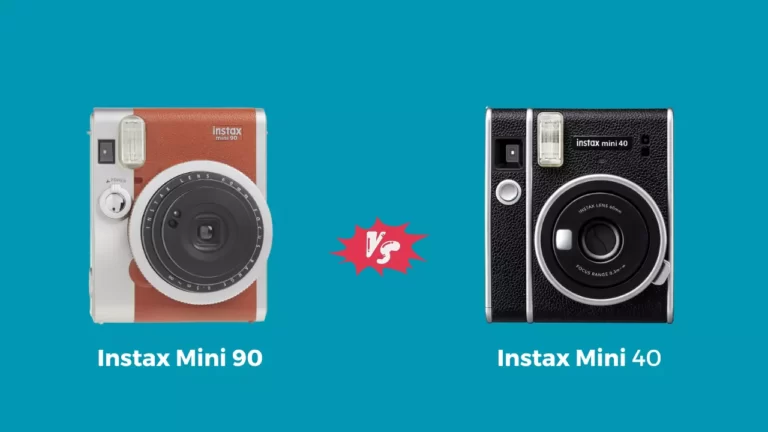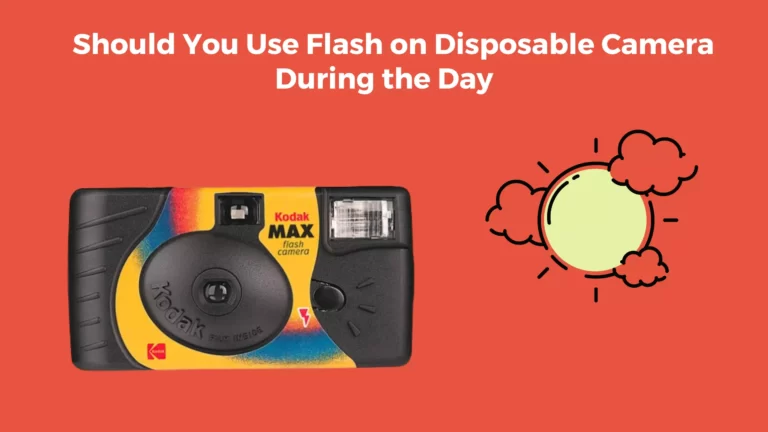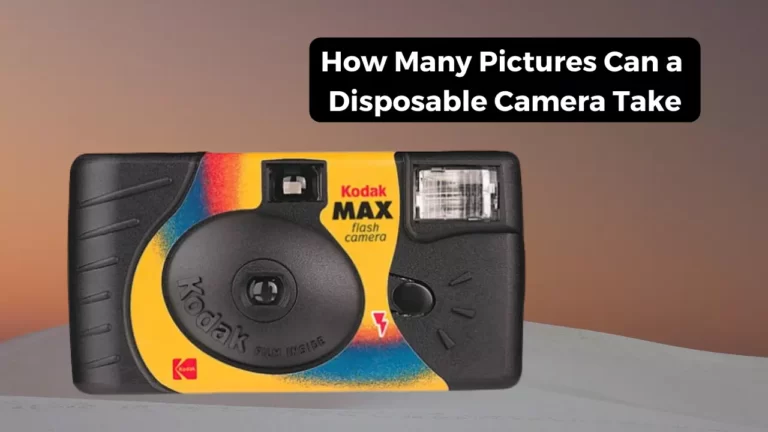Why Is My Instax Mini 11 Blinking Orange?

The instax mini 11 polaroid camera is part of Fujifilm’s instant cameras product line. It is many people’s favorite thanks to its ease of use and stylish look. However, at some point during its operation, you may notice that it starts blinking orange. Many newbies may not know what this means, and that is why we are here.
Typically, the lights in your mini 11 will flash orange to indicate that the batteries are almost drained. This is the most common cause that can be fixed by loading a new pair of AA batteries into your camera. It could also be that there is a jammed Instax film. You should get this out by reinserting the batteries and trying to get the jammed film out of the way. Another cause could be that the flash is simply charging.
This article explains the common causes of a blinking orange light and how to solve them. This is to ensure that you are not left in a fix with your new camera.
Why Is My Instax Mini 11 Blinking Orange?
The Instax mini 11 has been rising in popularity since its introduction. It is one of the most user-friendly models there are—with only two control buttons, you are not likely to go wrong when using this camera.
The Instax mini 11 has a very simple learning curve. However, you may take a considerable amount of time to learn about lighting, subjects, and the ideal shooting distances depending on the photo you are taking.
Still, this camera comes with slow synchronization for exposure control, automatic light adjustment, shutter speeds, and low light. While these take part automatically, all you have to do is press the shutter and the camera will do the rest of the work.
However, one of the most common issues reported by its previous users is that this camera will occasionally flash its orange light. This basically renders it useless, and it can be very frustrating. There are several reasons why this is the case as discussed below.
What Are the Common Reasons Why My Instax Mini 11 Is Blinking Orange?
On this camera, there is a flash charging lamp that lights up for the camera to function. Lighting up in this case means that the lamp is actually switched on, and not blinking. The Instax mini 11 is designed such that for the camera to be ready to use, the flash must be fully charged since it is constantly firing.
Therefore, in the case where this lamp starts blinking, you can be sure that the camera will not operate. Luckily, there are a few causes for this issue that you can quickly check and fix. Below are the common reasons.
The flash is charging
Whenever the camera’s flash charges, the orange light could blink. Remember that this flash should be fully charged before you can take a shot with the camera. No need to worry, the duration of charging is anything between 3 to 10 seconds.
For first-timers, you could easily misinterpret this as an issue with your camera. However, that is not so—it is normal for the charging lamp to slowly blink. This means that the camera is photo-ready.
Failed battery check
Another likely cause is an error with your battery—they could be dead or weak. It is important to note that the Instax mini 11 utilizes a pair of AA batteries. Any time you notice the orange light blinking quickly, the first thing to come to mind should be to check the batteries.
It could be that you need a new pair of batteries. Usually, these last for about 100 images, which is the equivalent of 10 film packs. So, you can keep tabs on the amount of film packs you have used up to prevent this issue and know when to replace the batteries.
Jammed Instax film
Another potential cause for the blinking orange light is that the instant film may be jammed. If this happens after you have replaced your batteries, and your camera is also still relatively new, then it is likely that the cartridge is stuck in its compartment.
While trying to fix it, do not forcefully pull out the instant film from the ejection slot. You should rather remove the batteries than reinsert them with the camera on and try to remove the jammed film. Once out, press your shutter button to take photos, or replace the film pack where necessary.
Watch this video
FAQs
How do I change the batteries in my Instax mini 11?
Changing the batteries is straightforward. You are only required to open their compartment which easily slides off. Ensure that the camera is turned off by pushing the lens barrel into the camera body. Then, load the new AA alkaline batteries. However, if the blinking orange light persists, try changing the batteries with the camera turned on.
How to reset a malfunctioning Instax mini 11 camera?
The Mini 11 does not malfunction often. However, if it does malfunction, the best way to fix it is to reset it. Resetting it often gets the camera back to working cases in most cases. Resetting it is as simple as clicking the power button to turn it on, and then reinserting its battery into their compartment.
Conclusion
The Instax mini 11 is a great choice of a Polaroid camera. And now, you need not worry when you see a blinking orange. It could be one of the above reasons, and they can easily be fixed.
You Can Also Read:
- How to Put Film in Instax Mini 11
- Instax Mini 11 Orange Light Flashing
- Instax Mini 11 Not Working With New Batteries
- Instax Mini 11 Photos Coming Out White
- Why Is My Instax Mini 7s Blinking Red
- Canon R5 Mark ii (Release Date, Price & Specs) - December 20, 2023
- Sony 100 400 vs 200 600: Which Telephoto Lens is Right? - December 15, 2023
- Sony A1 II Camera (Release Date, Price & Specs) - November 30, 2023