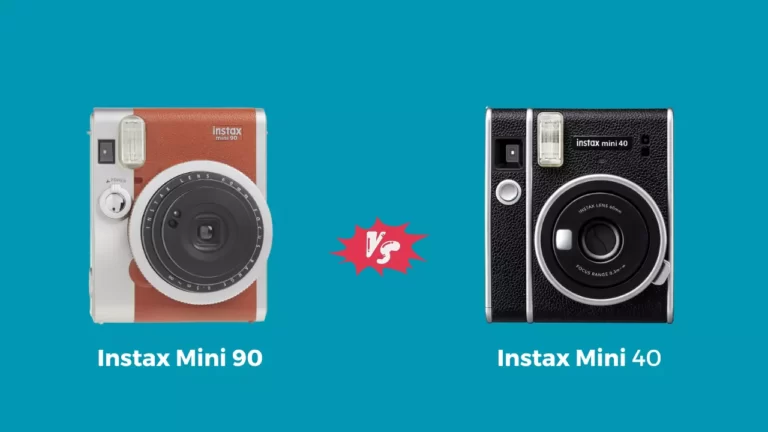Instax Mini 11 Photos Coming Out White: Here’s What to Do

If you are looking for a convenient and easy-to-use instant camera, you can never go wrong with the Instax mini 11 camera. But this does not mean it is not without its flaws. One common issue that users have reported is their photos come out white.
Your Instax mini 11 photos may be coming out white because of several reasons. The main culprits are overexposure, challenging lighting conditions, and improper film handling. This can be blamed on the light-sensitive nature of the film.
Hence, effective ways of preventing this from happening are to avoid exposure of the film to light. This can be achieved by ensuring the film door is properly shut, paying attention to the lighting conditions of the subject, not covering the sensors when shooting, and avoiding exposure when replacing the film pack.
This article outlines the common reasons why your photos may be coming out white, and what to do about it.
Instax Mini 11 Photos Coming Out White
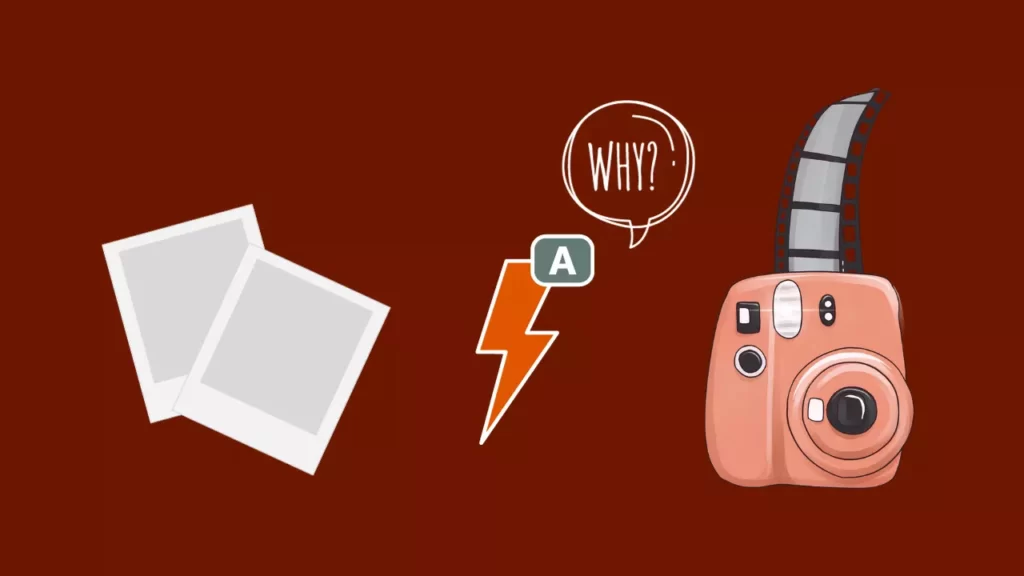
It is common knowledge that the Instax mini film is very sensitive. The slightest exposure to light or pressure can cause serious damage. A common consequence of this is the photos coming out blank or white.
There are several reasons why the Instax photos may be coming out white. They are outlined below.
Exposure to light
The most common reason for this occurrence is that the film may have been exposed to light. Any time you handle the film, it is important to keep in mind that it is light-sensitive.
Even the slightest exposure of the film before development could cause damage. Your film is likely to have been exposed to light in one of the two ways below.
It could be that you left the film for a long time in the light. Understandably, it is often tempting to investigate and play around with the instax mini film. However, you are advised to wait until the photo is fully developed.
Whenever you are replacing the film cartridge, ensure that you do so as fast as possible. If not, the film will record some light, and then when exposed to more light (when taking a photo), it becomes damaged as it already has some light captured.
Another way that the film may have come in contact with light is if the door was not shut properly. This mistake can cost you the entire film pack. If it happens that the film door is not properly shut, there is a great risk of light getting to the film before you get to take a photo. The best way to avoid this is to double-check whenever you replace the film pack.
Covering the Flash and Light Sensors
Another mistake that users tend to make is to cover the flash and light sensors. Typically, Fujifilm’s instant cameras are designed with an auto exposure mode which comes in handy to prevent overexposure of the shots.
In other words, the camera does all the work as far as exposure control is concerned. But this will not work if you cover these sensors every time you take a photo. The exposure control function significantly depends on the flash and light to perform its task.
This common mistake can be attributed to a design flaw in the Instax mini 11 (the natural way to hold the camera could find you covering the light and flash sensors with your fingers). When this happens, the camera will think that there is insufficient light, and hence resorts to long exposure such that the aperture is bigger and the shutter speed allows more light. This way, you end up with a white photo.
Too bright a subject
One main limitation with instant cameras is that it is not possible to take photos of all subjects that we wish to. Sometimes, the subject may be too bright or emit too much light which causes the white film. Also, it is not recommended to take photos where the lighting is too bright, such as in the midday sun.
FAQs
What does an overexposed film look like?
To tell if your film is overexposed, you will notice that the film looks bright and the colors are not vibrant. There are also fewer image details and it could be slightly blurry.
Can an expired film cause white photos?
If your photos come out white, it could also be because the film has expired. Usually, when the film is processed, the chemicals within the film could expire or lose their potency. This tends to happen if the film has expired or was stored incorrectly. These films have a lifespan of 2 to 3 years, but it is advisable to use them within the first year from the date of manufacture.
Conclusion
The photos in the Instax mini 11 coming out white or blank are one of the reasons why most people would prefer digital cameras. However, if you want to keep using these instant cameras, it is important to take some precautions whenever you handle the film. Keeping in mind that the film is light-sensitive and adhering to the instructions above will keep you from experiencing the problem again.
You Can Also Read:
- Instax Mini 90 vs Mini 11
- Instax Mini 40 vs Mini 11
- Instax Mini 11 Orange Light Flashing
- Instax Mini 11 Film Not Coming Out
- Why Is My Instax Mini 11 Blinking Orange
- Canon R5 Mark ii (Release Date, Price & Specs) - December 20, 2023
- Sony 100 400 vs 200 600: Which Telephoto Lens is Right? - December 15, 2023
- Sony A1 II Camera (Release Date, Price & Specs) - November 30, 2023