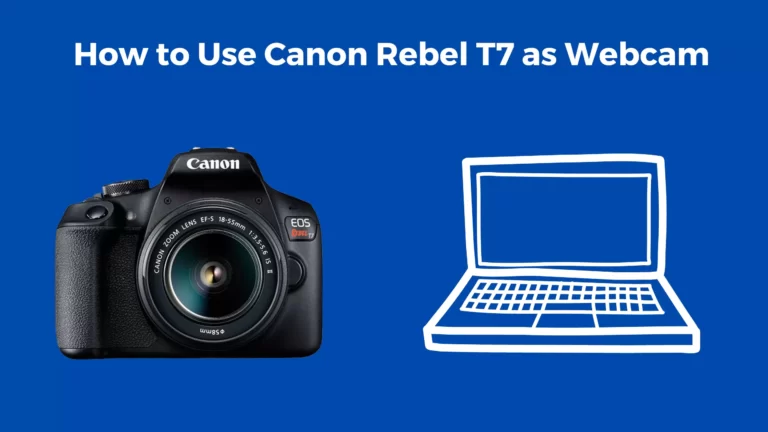How to Turn off Shutter Sound on Canon Rebel T7?

The Canon Rebel EOS series came into the market like a storm. One of the best-selling models from the series is the T7. It comes with great abilities from image quality to durability. But like any DSLR, there is that shutter sound whenever you are taking a picture.
Unfortunately for those asking, you cannot turn off the shutter sound on canon rebel T7—and on any other DSLR for that matter. The sound that you refer to as the shutter sound is actually the sound of the reflex mirror and shutter in operation.
Other devices such as cell phones, and point and shoot cameras do not have this hardware and therefore it is possible to have a silent operation. You can ‘artificially’ add the shutter sound and turn it off as desired on these devices, but not so on the Canon Rebel T7.
This article explains more about the shutter sound and how you can achieve silent shooting with your canon rebel T7.
How to Turn off Shutter Sound on Canon Rebel T7?
For DSLRs, such as the canon rebel t7, for the sensor to create an image, the mirror is lifted out of the way to allow the shutter curtains to open and start the exposure. To end the exposure, the shutter curtains are designed to close, and the mirror thumps back down before the autofocus module can get to work again.
This basically explains why when it comes to DSLRs, there is no way to turn off the shutter sound. The sound that you hear after taking a shot is actually the sound of the reflex mirror and shutter in operation.
This tends to happen multiple times when you have selected continuous drive. Even with the option of using Live View with the mirror locked out of the way, you can still experience the noise of the shutter opening and closing.
The case is the same for mirrorless cameras that do not come with a mirror assembly and are primarily in permanent Live View mode. While they may be a little quieter than DSLRs, you still have the noise of the mechanical shutter starting and stopping an exposure.
How to Carry Out Silent Shooting
To facilitate silent shooting, Canon made the step to introduce an electronic shutter option on the newer EOS models range.
The electronic shutter can also be referred to as the silent shutter as it works by switching the sensor on and off to start and stop the exposure, taking the place of the moving mechanical shutter. There are other ways to achieve silent shooting as well.
Electronic Shutter
As explained above, Canon has introduced an electronic shutter for some of the EOS Rebel models. The newer Canon EOS mirrorless cameras tend to be quieter in operation than their DSLR counterparts since they do not have the mirror mechanism. You will notice that this function comes disabled by default given the trade-offs that come with using the electronic shutter.
Silent Shooting Modes
You can find different silent shooting options on the Canon DSLR EOS range. The most common of these is the silent drive mode which is only made available on EOS 90D and above.
When activated, this mode works to slow the action of the mirror mechanism. It is not entirely silent but appears to be a soft shooting mode as it softens the thumping of the mirror when using the optical viewfinder.
Thankfully, there are silent options for single-shot and continuous-drive modes alike. However, you should note that the continuous shooting speed will be affected if the silent option is activated.
Another thing you will have to deal with is shutter lag. Since the mirror movement is slowed down, there will be a slight delay between the shutter button being pressed and the picture being taken. This tends to be a problem for images where split-second timing is vital.
Live View Silent Shooting
It is important to note that the silent shooting modes discussed above do not work when the camera is in Live View mode. Thankfully, some higher-end cameras come with an additional Silent LV shooting option that is available in the reed shooting menu.
With this feature, you can significantly reduce the noise level when taking your pictures in live view mode. What’s more, is that there are two different modes to choose from and the option to switch it off altogether.
Shooting ‘Silent Movies’
With time, you realize that keeping a lid on noise is an issue especially when recording an audio track. It is even more of an issue when using the camera’s built-in microphones. One way to reduce the lens noise is by using a stepping motor or Nano USM lens. These are specially tailored to shoot videos and hence guarantee quieter operation.
You can also watch this video on How To Turn Off the Shutter Button Beeping Sound.
FAQs
What is the difference between mechanical and electronic shutters?
Mechanical shutters on cameras are those that use physical curtains placed in front of the camera sensor and move out of the way when you need to expose the sensor to light. Electronic shutters, on the other hand, have no moving parts.
What are the advantages of the electronic shutter?
The most obvious advantage of an electronic shutter is the silence. There is no noise when you take a picture. Also, electronic shutters give a faster continuous shooting, known as burst rate. You can achieve faster shutter speeds as well.
When do you need to use silent shutter mode?
There are some shooting scenes that may require you to use the silent shutter mode. For instance, for some events such as a wedding, it is preferable to shoot in silent mode. When taking pictures of wildlife, silent mode is key as unusual noise tends to startle the subjects. Street photography is also best achieved in silent mode.
Conclusion
The Canon Rebel T7 is a great camera, but you will have to deal with its shutter sound. You cannot do away with it. There are other silent shooting methods that you can apply if the need arises.
You Can Also Read:
- Canon Rebel T7 Display Not Working
- Canon Rebel T7 Autofocus Not Working
- How to Turn off Flash on Canon Rebel T7
- How to Change Focus Point on Canon Rebel T7
- How to Turn off Autofocus on Canon Rebel T7
- Canon R5 Mark ii (Release Date, Price & Specs) - December 20, 2023
- Sony 100 400 vs 200 600: Which Telephoto Lens is Right? - December 15, 2023
- Sony A1 II Camera (Release Date, Price & Specs) - November 30, 2023