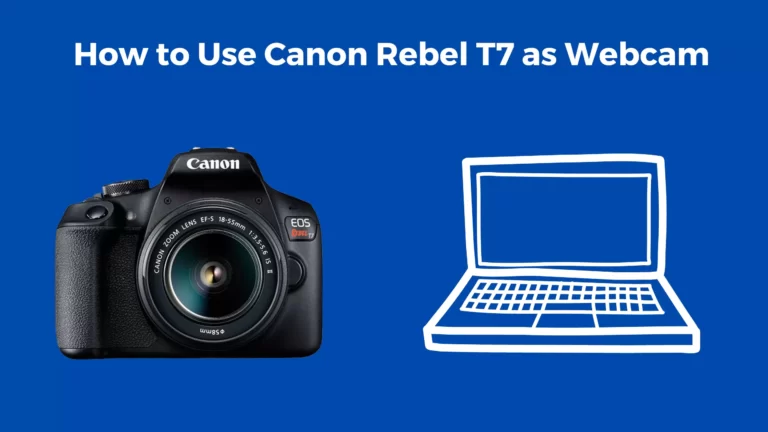How to Turn off Autofocus on Canon Rebel T7?
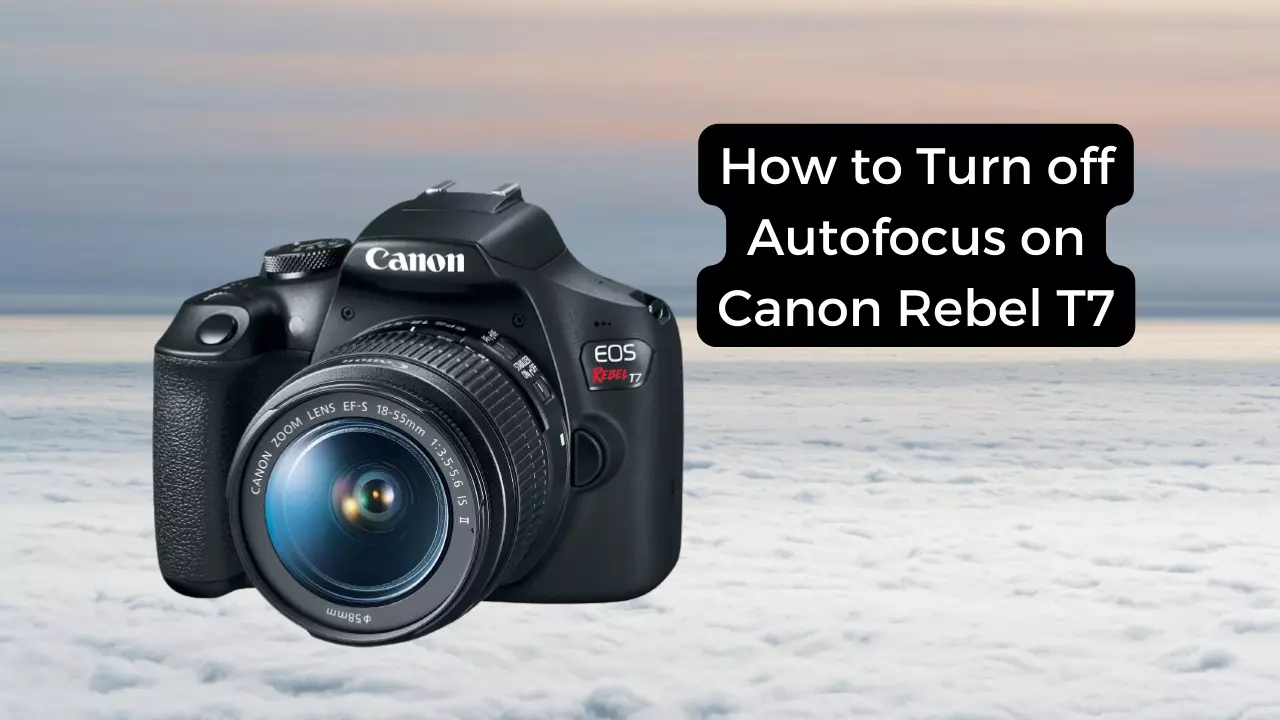
The Canon autofocus system is very easy to use and very effective and many photographers rarely go for the manual focus. However, some situations may call for manual focusing. At this point, many may not know how to turn off the autofocus on their camera.
Thankfully, when you do not need it, you can turn off the autofocus. To disable it, switch the AF button off. Autofocus will not be available if the camera is in manual focus mode. Pressing the AF/MF button at the base of your lens allows you to switch between AF and MF. You will see an MF on the shooting display to indicate that you are successfully in manual focus mode.
This article explains more about how you can turn off the autofocus feature on your canon rebel T7.
How to Turn off Autofocus on Canon Rebel T7
The Canon autofocus system is good, maybe even one of the best. But there are times when it may not be idle. Often, this is the case if you would want to compose a scene differently and alter where the point of focus should be.
Many times, this is the case when the camera is on a tripod where you cannot pre-focus and recompose before shooting. To fix this issue, you will have to manually focus the lens.
If you are dealing with an 18-55m kit lens, you are required to slide the switch at the base of the lens from the AF to MF setting. From here, turn the focus ring to focus. Moreover, you will see the MF displayed on the shooting display of the LCD screen, it means that you are utilizing manual focus mode.
How Does the AF Work in a DSLR or a Mirrorless Camera?
If you own a modern EOS DSLR, it is important to note that it comes with two different AF systems. One of these systems is applicable when the images are composed in the viewfinder, while the other one is used in live view mode or video mode
Mirrorless cameras are designed to work in the capacity of live view mode all the time and hence have only one AF system.
Anytime you are using the viewfinder in a DSLR, the main reflex mirror reflects light to the viewfinder. The sub-mirror, located behind the main mirror, reflects some of the light into a dedicated autofocus sensor.
When in live view or video mode, the main mirror tends to lift up out of the optical path so the imaging sensor receives light at all times, and not only during exposure. In this mode, DSLRs use the imaging sensor to gather autofocusing data.
Whenever the viewfinder is in use, EOS DSLRs employ highly sensitive line sensors for autofocus ranging. These sensors are located at the base of the camera.
What Are the Different Autofocus Modes?
Most of the EOS cameras in the market offer two different autofocusing modes, while some have three. While the end result is that the camera lens automatically focuses, it would be best to set the mode to suit the subject.
One-shot AF
This AF mode best suits subjects that stay in one place as you take your photograph. The focus is locked with the first pressure on the shutter button. Also, one-shot AF is recommended if you do not know which mode to use.
Therefore, it is basically a general-purpose setting to suit most of the subjects. There will be a green focus confirmation signal in the viewfinder to notify you that you have achieved focus as well as an in-focus beeper.
In one-shot AF mode, the camera will not allow you to fully depress the shutter button until the subject is in focus. This means that you can only take a picture if the camera is able to focus.
AI Servo AF
This AF mode is designed for fast-moving objects. The camera works to calculate the exact location of the subject at the time the shutter fires and then focuses the lens accordingly. This model is designed to continually check the focus and re-focus the lens each time until the moment of exposure. It is therefore suitable for photographing moving subjects.
AI Focus AF
This mode, available only in a few cameras, can switch between one-shot AF and AI Servo AF depending on the movement of the subject. It is up to the camera to decide. The camera can detect the movement of the subject by taking several AF readings while the shutter button is partially pressed.
FAQs
Which Canon cameras have animal eye AF?
Animals tend to be very unpredictable and do not respond well to directions from a photographer. So, you have to act fast when they look towards the camera. Animal Eye AF enables you to capture great images of animals. When activated, the camera will automatically detect animals and prioritizes their eyes for focusing. This feature is available in Canon EOS R3, R5, R6, and R6 Mark II.
Which Canon cameras have vehicle AF?
Vehicle AF is available in Canon EOS R3, R5, R6, and R6 Mark II. It allows you to capture fast-paced motorsports. This feature enables the photographer to concentrate on the timing and composition as the camera takes care of spotting the car.
Conclusion
Autofocus is an extremely handy feature in the Canon Rebel T7. Thankfully, it is possible to turn it off whenever you do not need it. Switching to manual mode is the way to go so you can manipulate the focus to best suit your shot needs.
You Can Also Read:
- Is the Canon Rebel T7 a Good Camera
- How to Turn off Shutter Sound on Canon Rebel T7
- How to Turn off Flash on Canon Rebel T7
- How to Change Focus Point on Canon Rebel T7
- Canon R5 Mark ii (Release Date, Price & Specs) - December 20, 2023
- Sony 100 400 vs 200 600: Which Telephoto Lens is Right? - December 15, 2023
- Sony A1 II Camera (Release Date, Price & Specs) - November 30, 2023