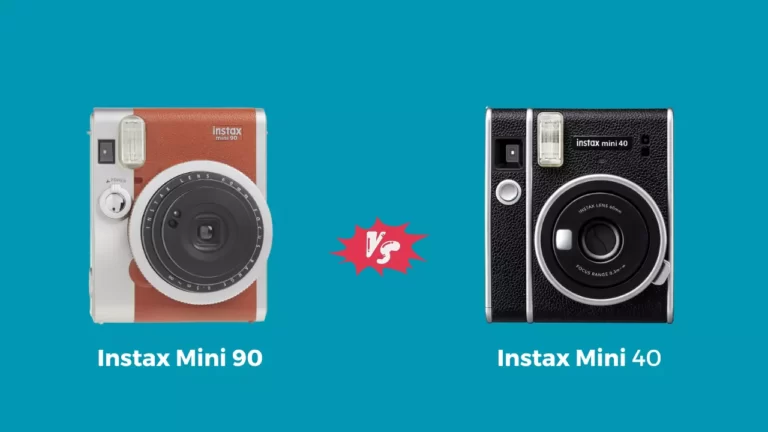How to Put Film in Instax Mini 9 In Just 4 Steps

The Instax mini 9 is a very handy camera and is suitable for different shooting needs. But for a first-time owner, the real test comes when you have to put the film. Oftentimes, users have faced challenges when it comes to loading the film only to find that it is actually a simple process. Here’s how.
When loading the film, you are required to open the back of the camera. Then, pull out and safely dispose of the empty film cartridge. Afterward, unwrap the new film pack and place it aligning the yellow stripes with the yellow mark on the camera. Once this is done, close up the flab and eject the black film cover before you can proceed to take photos.
This is just but a summary. But no need to worry, this article gives a stepwise process on how you install the film in your Instax mini 9.
How to Put Film in an Instax Mini 9?
This is a very common question among first-timers. It is normal to feel somewhat nervous when it is time to load the film pack into your Instax mini 9. If it is any consolation, this was the case with many instax mini 9 owners when they had to load their first film pack. And that is why we are here. If you are in such a position, then this article is the right one for you.
One good thing to note is that the procedure is not difficult. In fact, in only a matter of minutes, you will be done and good to go. Below is the easy and quick procedure you can follow to put film in your Instax mini 9.
Step 1: Insert the Camera’s Batteries
Firstly, before you handle the film, you need to replace the batteries in your camera with a new set of AA alkaline batteries. This should be a simple task as the battery compartment is designed to open and close through a sliding mechanism and is located on the camera’s right side.
Step 2: Remove the Film From Its Package
The films tend to come with some packaging that you are required to remove. While at it, ensure that you do not alter the two rectangular holes located on the back because doing so can cause damage. Moreover, you are advised to avoid exposure to direct sunlight whenever you are handling the film pack.
Step 3: Place the Film in the Right Way
Once the film is safely removed from the packaging, you can go ahead and place it in the rear compartment. Opening the compartment involves pressing down the back cover lock and opening it.
Here, you will see a tiny yellow mark at the top right corner. This is to guide you as you are required to place the film such that the yellow marks align. If loaded any other way, the film could be damaged.
In worst-case scenarios, the camera could be damaged as well. Once this is done, you can close the cover and ensure it is locked in place.
Step 4: Eject the Film Cover
Don’t get too excited just yet–there’s one more thing you need to do before you start taking photos. On the rear, there is a film counter display that indicates the number of shots you have left. It is often set to S after putting in a new film pack and that is because the black film cover has to be ejected.
This is done by pressing the large button beside the lens and pressing the shutter button. You will notice that the camera will keep making noise that will only stop if the film cover is completely ejected. Now you can go ahead and gently remove the film cover. The film counter display should now show 10, and this is a good indicator to start shooting.
FAQs
What are some helpful tips and tricks when it comes to handling the film in your Instax mini 9?
There are some tips that you should keep in mind as they come in handy in one way or another. For one, once you have successfully loaded the film into your Instax mini 9, you are not to open the rear compartment at any point until you have used up all the shots.
If you do that, you risk exposing the rest of the film, rendering it unusable. Another thing is that you should not peel apart or cut a newly used film during replacement. The film has caustic paste that remains in the cut amounts of film and can cause an alkali burn.
What type of film does the Instax mini 9 use?
The Instax mini 9 camera is designed to be compatible with the Instax mini film. The Instax mini film is available in black and white, and color variants. Many users prefer the monochrome black-and-white film.
Conclusion
If you are looking for the perfect ‘how to’ article on how you can put the film on your Instax mini 9, then look no further. This article should be enough to help you go through the easy and quick process. Then, you will be back to taking snapshots in no time.
You Can Also Read:
- Instax Mini 9 Film Not Coming Out
- How to Put Film in Instax Mini 11
- Why Is My Instax Mini 9 Blinking Red
- Why Is My Instax Mini 7s Blinking Red
- Instax Mini 9 All Lights Flashing Orange
- Canon R5 Mark ii (Release Date, Price & Specs) - December 20, 2023
- Sony 100 400 vs 200 600: Which Telephoto Lens is Right? - December 15, 2023
- Sony A1 II Camera (Release Date, Price & Specs) - November 30, 2023