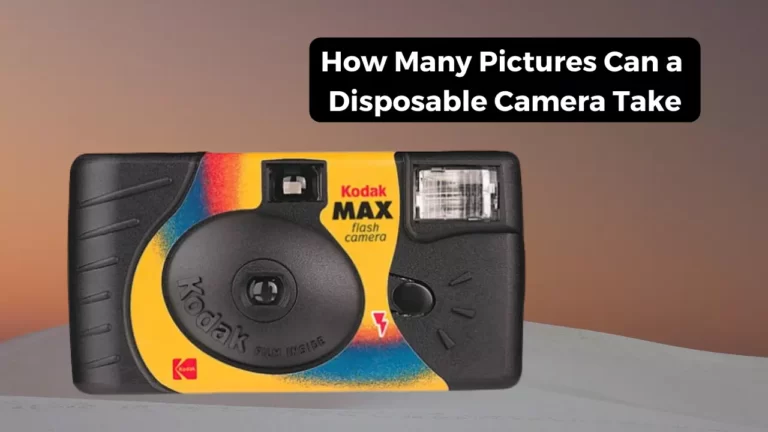How to Put Film in Instax Mini 8 – Step by Step Guide

The Instax mini 8 is one of the popular Polaroid cameras we have in the market today. It belongs to the Fujifilm product line, a brand renowned to make quality cameras. Hence, it is the go-to for many instant camera first-timers. However, one of the tasks you will have to perform on this camera is to load the film pack. This may be daunting at first, but really, it is a direct process.
The steps are easy to follow, and you are not likely to make a mistake. Firstly, load fresh AA batteries onto the camera. This is to ensure there is sufficient power for the camera’s functionality. From here, carefully open the right film pack for your camera and load it into the film compartment. This should be done by ensuring the yellow marks on both the film and camera align. After that, turn on your camera and make sure you eject the black film before you start shooting. And with that, you are good to go.
This article acts as a guide to anyone who would like to know how to put film in their Instax mini 8 camera.
How to Put Film in Instax Mini 8?
Undoubtedly, the Instax mini 8 is one user-friendly and stylish instant camera you can come across. It is easy to operate and the learning curve is pretty easy to follow. However, at some point, you will be required to put the film in the camera. By following the steps below, you will realize that it is a simple process.
Step 1: Load the batteries.
The Instax mini 8 makes use of AA batteries which are conveniently very easy to find. Thus, the first step will be to load these batteries, preferably those in one brand. You also have the option of using rechargeable batteries but these tend to be less powerful such that they cannot sufficiently charge the flash.
The main precaution that you need to keep in mind is that using partially charged batteries could cause the camera to suddenly stop working causing jamming of the film. This explains why this step is very important.
Luckily, it is not difficult to go about it. You can locate the battery compartment on the left side of the camera’s body. Place your fresh AA batteries inside, and securely slide the door back.
Step 2: Open the film pack
Ensure that you have the right film for your Instax mini 8—that is the Instax mini film. Any other film type may not be compatible. Now, open the pack carefully, and ensure that you hold it by its edges throughout.
Other precautions include not pressing down on or touching the cartridge areas as this could damage the film. Moreover, avoid opening up the pack in very humid, cold, hot, or well-lit places. The best location to avoid film damage is indoors at room temperature.
Step 3: Carefully load the film into its compartment
Once successfully opened, place the film in its compartment. Open the film compartment by simply pressing down on the latch which pops the door open. Then, grab the film by the edges, and place it inside gently.
You want to ensure that you align the yellow marks on the film with those on the camera body. Once that is done, close up the film door, not to be opened before all ten slides of the film are used up.
Step 4: Turn on the camera
Now, you can safely turn on your camera. The lens should pop out immediately after pressing the button. Then, after a few seconds, a brightness settings light should light up on the dial.
Step 5: Eject the black slide
From here, you are expected to press the shutter button and eject the black slide that covers the film. Once it comes out, pull it out of the film ejection slot and dispose of it. You will notice a change in the film counter from ‘S’ to 10. And with that, you are ready to take photos on your camera.
FAQs
How long does it take Instax mini 8 films to develop?
Usually, with the Instax mini 8 films, you are likely to see some parts of the image start appearing after 20 to 30 seconds. For the image to fully develop, it could take up to 5 minutes. It is important to note that the speed at which this film develops is determined by the ambient temperature as well—it takes much longer in cold temperatures.
What are some important notes to remember when using the Instax mini 8 camera?
With the Instax mini 8, the camera automatically determines the ideal settings depending on the lighting situation and your subject. Moreover, selecting the Hi-key settings creates a softer and brighter look. The exposure counter located at the back of the camera will indicate the number of shots you have left. Remember never to open the film compartment until the counter reads ‘0’.
Conclusion
The tutorial above will help you load your film pack into your Instax mini 8 in no time. This way, you can get back to shooting your photos. It is hard to go wrong if you follow the provided instructions. Hopefully, this article is the ultimate guide you were looking for.
You Can Also Read:
- How to Put Film in Instax Mini 9
- How to Put Film in Instax Mini 11
- Why Is My Instax Mini 7s Blinking Red
- Why Is My Instax Mini 7s Blinking Red
- Instax Mini 9 All Lights Flashing Orange
- Canon R5 Mark ii (Release Date, Price & Specs) - December 20, 2023
- Sony 100 400 vs 200 600: Which Telephoto Lens is Right? - December 15, 2023
- Sony A1 II Camera (Release Date, Price & Specs) - November 30, 2023