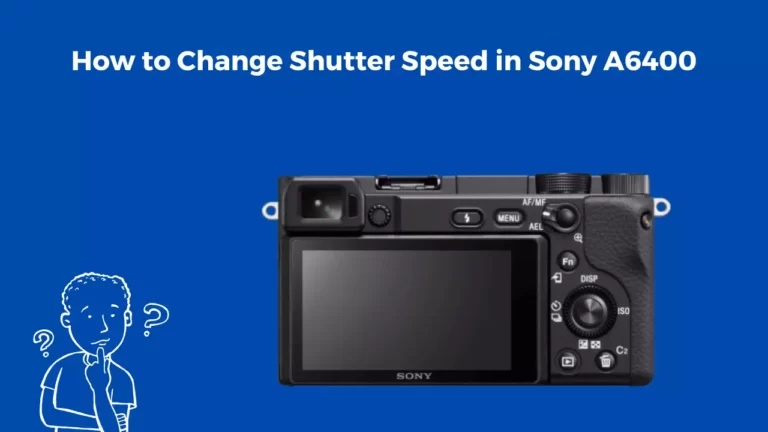How to Check Shutter Count on Sony A7iii – 3 Methods

The Sonny A7III is among the best cameras you can get as a professional or a photography enthusiast. It is feature-packed with advanced features and guarantees outstanding image quality. However, if you decide to purchase a used camera, you have to assess its condition. And one of the most important things you need to find out is the shutter count.
The shutter count basically refers to the number of times the shutter has been actuated. There are three methods you can go about checking the shutter count on your Sony A7III. For one, the exif data stored by your camera can help you make an estimation. Another way is by using online tools and software that work to gauge the number of actuation on your camera after you input an image. Lastly, there is a built-in feature on your Sony A7III that can help you find out the shutter actuation.
This article highlights some of the methods you can employ to check the shutter count on a Sony A7III, among other related topics.
What Is the Shutter Count?
A shutter count is basically a unit that measures the number of shutter actuation on a camera. It, therefore, determines the camera’s usage as well as its potential remaining lifespan.
The shutter count is important for the functioning of a camera. If there are too many shutter opens and closes from taking too many pictures, the overall quality of the pictures will be affected. Therefore, it is advisable to monitor this number. Most DSLR cameras come with a limit that once exceeded, could mean that your camera is on its last stretch.
What Is the Shutter Life on the Sony A7iii?
Theoretically, each camera in the market comes with an expected approximated shutter life. But just like any technology gadget, the camera may fail to reach this expectation or exceed it. The Sony A7III, is designed to have a shutter life of 200,000 actuations. This means that, theoretically, the Sony A7III should be able to shoot up to 200,000 photos before it ‘fails’.
How to Check Shutter Count on a Sony A7iii?
Knowing the shutter count is important if you want to sell your camera, or are looking to buy a used one. Thankfully, it is not a complicated process. In fact, there are several methods to choose from.
Using the built-in feature
Sony cameras come with a feature that allows you to check the shutter count of the camera. This can be done by following some simple steps.
Firstly, turn on the camera and go to the menu page. There is an info icon at the top right. Scroll down to the camera settings to locate the shutter count. Click on this to open up a menu with options to clear, reset, and save the changes.
Using online tools
There are also third-party websites that can help you determine the shutter count on your camera. Unfortunately, not all of them may be compatible with your specific camera model. Still, it is a simple process.
Start by taking a photo on your camera (JPEG, RAW), and then upload the unedited photo onto the website. Click on OK to get the results.
Using Exif data
Typically, your camera stores some valuable information about each photograph in the Exchangeable Image File format (Exif). The shutter count may not be exactly part of that information, but you can deduce it from the other parameters.
The first step is to transfer an image that you have taken with your camera to the computer. Open this image using photo editing software like Lightroom or Adobe Photoshop. Then, under the Info or File menu, access the image’s properties.
Locate the Camera model or camera manufacturer fields and ensure they state Sony and A7III respectively. From the ‘file number’ or ‘image number’, you can estimate the actuation. This value increases with every shutter actuation. Hence, a higher number implies a higher shutter count.
FAQs
How many shutter counts are too many for a7iii?
It is advisable to go lower on the shutter actuation. It is best to avoid any shutter counts above 50,000. If anything, you should never go beyond 60,000. Still, the recent models of cameras come with a shitter actuation life of 200,000.
How do I extend the shutter life on my camera?
The basic truth that we have to learn to accept is that electronics may fail prematurely. This means that you may not really use up the designed shutter count on your camera. However, the best way to prolong the life of the shutter is to keep it clean. This means that, for instance, if you are on a windy beach, do not expose the lens or remove it to allow in the sand. Also, the camera should not be handled with dirt-covered hands. It is just simple stuff, but they go a long way.
Should I worry about the shutter count?
Well, shutter count is not something that you should really worry about. It just works as a metric to let you know the average lifespan of the camera. Worrying about it will not change anything, but you can be sure that your camera cannot just get disabled or shut down completely once the theoretical maximum counts have been used up.
Conclusion
It is important to know the shutter count of the used camera you intend to buy. This way, you can tell how much more is left for you as the new owner. You can choose either one of the methods above to gain valuable insight into the same.
For first-timers and experienced photographers alike, knowing the shutter count gives you an upper hand so you can make informed decisions and know how best to maintain your Sony A7III camera.
You Can Also Read:
- How to Use Sony A7iii as a Webcam
- How to Change Shutter Speed on Sony A7iii
- How to Format SD Card on Sony A7iii
- How to Use Sony A6400 as Webcam
- How to Use Canon M50 as a Webcam
- Canon R5 Mark ii (Release Date, Price & Specs) - December 20, 2023
- Sony 100 400 vs 200 600: Which Telephoto Lens is Right? - December 15, 2023
- Sony A1 II Camera (Release Date, Price & Specs) - November 30, 2023