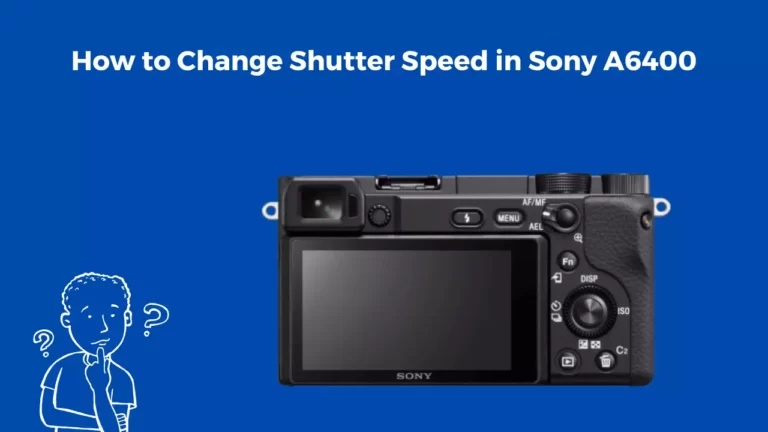How to Change Shutter Speed on Sony A7iii?

Starting up on your photography journey is great, and quite exciting for many. However, most of the first-timers tend to underestimate the learning curve. The skill in itself requires mastery of camera functions which can only be perfected by practice. Well, to start you off, here is how you can change the shutter speed setting on your Sony A7III.
Basically, there are several dials on your Sony A7III’s body that allow you to adjust the shutter speed. Locate the right dial and move it to the left or right to a desired shutter speed. If your camera has arrows, then press them up or down to the shutter speed you want to achieve.
This article takes you through the steps of changing the shutter speed, as well as offers some tips and suggestions to help you along the way.
How to Change the Shutter Speed on Sony A7iii?
Any camera needs to be suitably configured to guarantee great shots. Among the most important elements you need to understand its use and how to adjust it is the shutter speed.
If you are on your way to becoming a professional photographer, mastery of shutter speed, ISO, and aperture plays a major part. The first step is to have a great camera, such as the Sony A7III, and then follow the steps below.
Step 1: Turn the camera on
First off, you need to turn on your camera before you can perform any other tasks. Usually, the camera is always on ISO AUTO mode by default. This mode does not allow you to alter any settings. This leads us to the next step.
Step 2: Switch the mode on your camera
Find the dial located at the top of the camera, and turn it to switch modes to Manual, M. Once the camera is in this mode, you have the freedom to manually adjust the settings.
Step 3: Turn the dial behind the mode dial
There is yet another dial behind the mode dial. This is the one that is concerned with shutter speed. If the camera mode is manual, then you can freely turn the shutter speed dial to the desired speed. Once you choose a shutter speed, the number is highlighted in orange. Turning the dial to the right increases the speed, and the converse is true.
When Should I Change the Shutter Speed on My Sony A7iii?
There are different scenarios that require you to change the shutter speed in your camera. The consequences of bad shutter speeds are always on the photo—they are always blurry. Below are some ways to tell when you should adjust it accordingly.
Change in lighting/ long exposure
The shutter speed should be changed according to the lighting condition of the setting. If there is low light, then you need to shoot at a slower speed. Where there is more light that enters the lens, then a faster shutter speed should do.
Lower shutter speeds are thus required for nighttime photography to result in clear shots. During the day, there is often enough light hence a higher speed.
Action/ moving objects
If you are looking to capture a still photo in the midst of action or a moving object, higher speeds are recommended. To capture both moving and still objects in the same shot, then 1/500 speed is recommended.
How Does Shutter Speed Affect the Image?
More often than not, you are trying to achieve sharp and crisp images whenever you take a photo. Therefore, depending on the nature of the subject, the shutter speed should be adjusted accordingly. For instance, to capture a moving vehicle, you will have to set a speed of more than 1/1000.
Otherwise, you will end up with a blurry photo. For your everyday shots, slow-moving, or static objects, speeds between 1/60 and 1/250 are recommended. You can still go for a slower speed if you are looking to intentionally capture the blur of some moving objects as in the case of fireworks, car tails, or waterfalls.
Also, it is important to note that slower speeds increase the risk of camera shaking. Even the slightest movement when pressing the shutter button could result in an unsightly blur that will show on the photo.
This can also happen with a static object. Hence, you may need a remote shutter and a tripod. This way, you can take long exposures without any blur or shake.
FAQs
What shutter speed is too fast?
Practically, any speed from 1/125 is considered high. It gets even higher at 1/1000. It is important to remember that faster speeds do not permit enough light to the sensor resulting in darker photos. Moreover, the motion in the photo will appear frozen. Hence, it is better to avoid the very high speeds.
What speed is ideal for portraits?
For portraits, the recommended shutter speed is 1/200. This speed reduces any chances of ending up with blurred images. Basically, faster speeds are the best for portraits taken as handheld shots during the daytime. If you are using a tripod, consider changing the shutter speed to 1/15.
Conclusion
From this article, you now understand how important it is to change shutter speeds when taking photos. Hopefully, you also know how to do so in your Sony A7III. Shutter speed has the potential to make or break your footage. To attain that sweet spot, mastery of this skill is vital. Now you can go ahead and explore all your creativity with this new art.
You Can Also Read:
- How to Format SD Card on Sony A7iii
- How to Check Shutter Count on Sony A7iii
- How to Use Sony A7iii as a Webcam
- How to Change Shutter Speed in Sony A6400
- How to Change Shutter Speed on Sony A6000
- Canon R5 Mark ii (Release Date, Price & Specs) - December 20, 2023
- Sony 100 400 vs 200 600: Which Telephoto Lens is Right? - December 15, 2023
- Sony A1 II Camera (Release Date, Price & Specs) - November 30, 2023