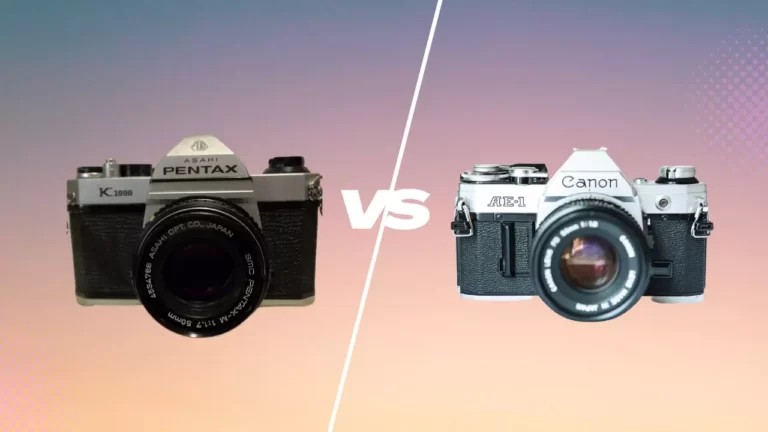How to Change Focus Point on Canon Rebel T7?
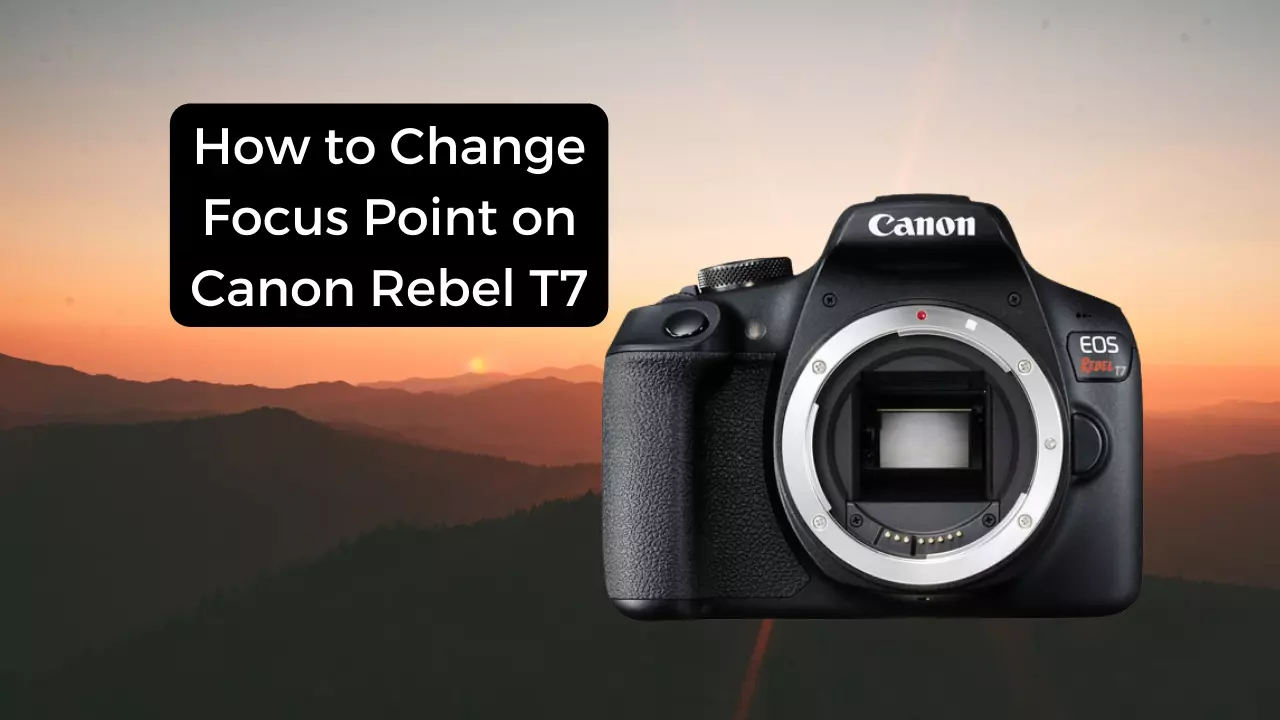
Unlike earlier models, newer cameras come with multiple focus points. This is to ensure that the subject is targeted more precisely. The canon rebel t7 is no exception as it comes with 9 autofocus points. The issue arises when the focus point that the camera selects is not the one you want to work with based on your needs. Hence, many want to know how to change the focus point to suit needs.
Well, doing so is no hassle. You can go for one of two options; either to focus manually by setting the camera to manual AF point selection or set the camera to P, Tv, Av, or M exposure modes. These modes allow you to select the focus point. Then, press and release the AF point selection button. You can then specify the focus point or change the current one. Alternatively, you can switch to manual AF point selection to manually select the focus point.
This articles aims to explain more on the focus points and how you can switch from one to another depending on need.
DSLR Focus Points
For mirrorless cameras, they adopt an imaging sensor for focusing purposes. DSLRs, on the other hand, come with a separate focusing sensor. Upon their introduction, EOS cameras had a single AF focus point. The sensor was positioned such that it could focus the lens on a subject at the center of the viewfinder image.
However, this did not work always since there were circumstances where the main subject was not in the center of the frame. Hence, the latter cameras came with multiple focus points, as is the case with Canon rebel T7.
There are several focus points positioned across the image area. Each of these points take a reading from its designated part of the scene. After some analysis, the camera then decides which focus point to activate. Another alternative is the photographer selecting the point to use.
How to Change Focus Point on Canon Rebel T7?
Since newer cameras were designed to have multiple focus points, the subject could be targeted more precisely. At times you may realize that it is more convenient to have the points in groups so they cover a wider area making it easier to locate the subject.
Canon rebel t7 itself has 7 autofocus points. It employs AF point selection methods to select the active focus point. The methods are not the same for live view mode and viewfinder mode.
When shooing in any of the fully automatic exposure methods, all the nine autofocus points on your t7 are active. This means that the camera’s autofocus system uses all nine points to establish focus. The camera tends to set the focus on the point that falls over the object closest to the lens. But this may not always suit your needs.
Hence, you may be forced to change the focus point. This can be done in two ways; either focus manually, or set the camera to P, Tv, Av, or M exposure modes. In these modes, you can command the camera to base focus on a specific autofocus mode. Here’s how.
After setting the mode to one of the above (P, Tv, Av, or M), press and release the AF point selection button. This prompts the AF point selection screen to appear on the monitor. In this mode, you will notice that all focus points appear in color. You can also confirm you are in the right mode by looking through the viewfinder.
Pressing and releasing the AF point selection button ensures that all nine focus points turn red. The change the focus point to the desired one, you are required to press and release the AF point selection button and select the focus point.
Alternatively, setting the camera to manual AF point selection gives you the freedom to manually choose your focus point. To achieve this, rotate the main dial and press the set button. This toggles between automatic AF point selection and Manual AF point selection with the center point activated. From here, you can specify the focus point you want to use.
That is all to it—after selecting the focus point, you are only required to frame the shot such that the subject falls under that point and then press the shutter button halfway.
Watch this video for better idea.
FAQs
How do I work with a zoom lens on my canon rebel t7?
If you buy a zoom lens, they tend to come with a movable zoom ring that you can use to adjust the focal length of the lens. To zoom in or out, you are required to rotate the ring. If the lens does not come with a zoom ring, push the lens barrel away or towards the camera body to zoom in or out.
How do I safely remove a lens?
Once the camera is turned off, press and hold the lens release button and then turn the lens towards the shutter-button side of the camera until the lens is successfully detached from the lens mount.
Conclusion
Changing the focus point on a canon rebel t7 is a walk in the park. There are two ways to go about it as explained in the article above. That way, you can always use autofocus as it best suits your needs. Once you are good to go, press the shutter button halfway and take the shot.
You Can Also Read:
- How to Turn off Shutter Sound on Canon Rebel T7
- Is the Canon Rebel T7 a Good Camera
- How to Turn off Flash on Canon Rebel T7
- Canon Rebel T7 Display Not Working
- How to Turn off Autofocus on Canon Rebel T7
- Canon R5 Mark ii (Release Date, Price & Specs) - December 20, 2023
- Sony 100 400 vs 200 600: Which Telephoto Lens is Right? - December 15, 2023
- Sony A1 II Camera (Release Date, Price & Specs) - November 30, 2023