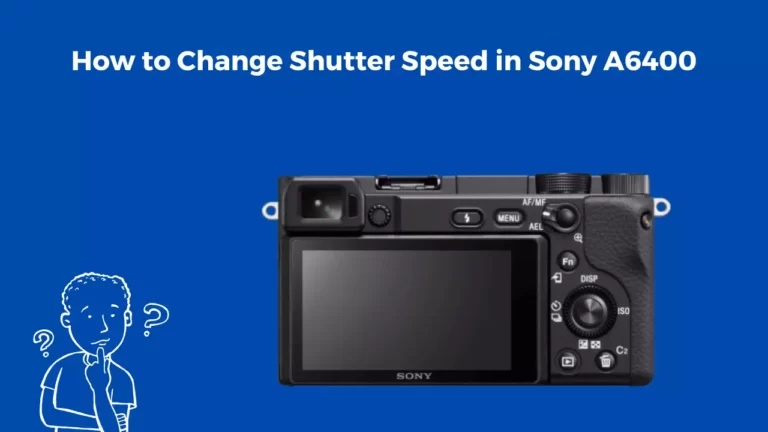How to Change Shutter Speed on Sony A6000?

Being able to manipulate the shutter speed and other settings in your camera really opens you up to explore many new avenues of photography. Changing the shutter speed, for one, is not a complicated process. It is important to know when and how to change the speed to suit different settings. This way, you will be able to get more creative with your photography.
Sony is one of the cameras preferred for professional photography. To change the shutter speed on your Sony A6000, you are required to turn the dial to S or M, which is shutter priority or manual. Then, turn the dial to the right or left to the desired shutter speed. The manual mode is quite complicated as you have to manually control all other settings as well.
This is just but a summary—below is a more detailed guide on how and when to change your shutter speed as well as suggestions of the right shutter speeds for different shooting scenarios.
What Is Shutter Speed?
The shutter speed is a concept that you can easily understand. It describes the amount of time the shutter in your camera is open. If this shutter is open long enough, it allows more light to get in.
If left open for a limited amount of time, less light will be permitted in. In most digital cameras, you can shoot in the range between 1/4000th of a second to 30 seconds.
How to Change Shutter Speed on Sony A6000?
Changing the shutter speed on your Sony A6000 is a fairly easy process.
The first step is to turn the dial to the shutter priority abbreviated as S on the camera. The shutter priority is that which allows you to adjust both the ISO and shutter speed. This way, the aperture will be automatically controlled by the camera.
Then, you are only left to worry about the shutter speed, which can be adjusted by spinning one of the two dials on your camera depending on the setting.
If you happen to be in manual mode, you will have to manually adjust the shutter speed as well as other settings.
When Should I Change My Shutter Speed?
Changing the shutter speed and when to do so will vary depending on the photographer and what you are trying to achieve. But there are some basic and obvious situations when you should change the shutter speed.
If you are trying to capture a fast-moving object or some action, you need to use a shorter shutter speed. A faster speed, say 1/2000, will allow you to capture sharp, clear, and crisp photos of objects in motion. Another tip is, if shooting in a darker setting, you need to employ long exposures. Longer shutter speeds permit more light, ideal for low-light conditions.
How to Choose the Right Shutter Speed Setting?
Different settings will call for different shutter speeds. Below are some suggestions of the shutter speeds to use for different shooting settings.
Sports
Live sports photography requires great skill, and to be able to do it well is a great feat. With all the moving objects and actions involved, you will be forced to freeze the action. Therefore, sports photography tends to require very fast shutter speeds.
You can start with 1/1000 to be able to capture the motion with some clarity. If it is during the day, then this can be achieved easily. However, when shooting in the nighttime, you may have to increase the ISO since faster shutter speeds tend to compromise on the amount of light coming in.
Panning photography
Panning photography is that which requires the photographer to follow the moving object with the camera and take shots. The main goal here is to achieve good images and good images can be attained by freezing the moving object and having a blurred background.
Given the movement that is characteristic of panning photography, then higher shutter speeds are recommended. Ideally, the shutter speed should be higher than the lens’ focal length.
Motion blur and action
The general rule of thumb when it comes to motion blur photography is using slow shutter speeds. This often implies speeds such as 1/500, a tripod, some filter lenses, and remote shutter.
To achieve the perfect motion blur, you are required to employ a longer shutter speed for at least 30 seconds to get the blurry soft waves that make the shot look unique and creative. This also means that you are to limit light intake using a lens filter.
Night/long exposure
Nighttime photography and low light conditions always call for higher ISOs and longer speeds. This type of photography is often fun but you need to fully control the exposure time. For the longer shutter speeds, you can start with an F/8 stop and a 10-second shutter speed.
Watch Sony a6000 Shutter Priority Mode Tutorial
FAQs
Why is it important to change shutter speeds?
Adjusting shutter speeds basically controls the speed at which the camera is able to absorb light and images. The right shutter speed is the difference between a blurry incomprehensible photo to a clear, sharp, and crisp photo. Therefore, it is important to master the art of adjusting shutter speeds.
What is ISO?
ISO is the setting that describes the light sensitivity of the image sensor in your digital camera. A lower setting means that your camera is more sensitive to light and hence will result in a sharper image. If shooting in darker environments, a higher ISO is recommended.
Conclusion
Handling different manual controls can be very confusing especially if it is your first time. However, practice makes perfect. With enough practice, and following some of the guidelines above, it is possible to know the right time to change the shutter speed and how to change it.
You Can Also Read:
- How to Use Sony A6400 as Webcam
- How to Use Sony A6000 as Webcam
- How to Change Shutter Speed on Sony A7iii
- How to Change Shutter Speed on Sony A6000
- How to Transfer Photos From Sony A6000 to iPhone
- Canon R5 Mark ii (Release Date, Price & Specs) - December 20, 2023
- Sony 100 400 vs 200 600: Which Telephoto Lens is Right? - December 15, 2023
- Sony A1 II Camera (Release Date, Price & Specs) - November 30, 2023