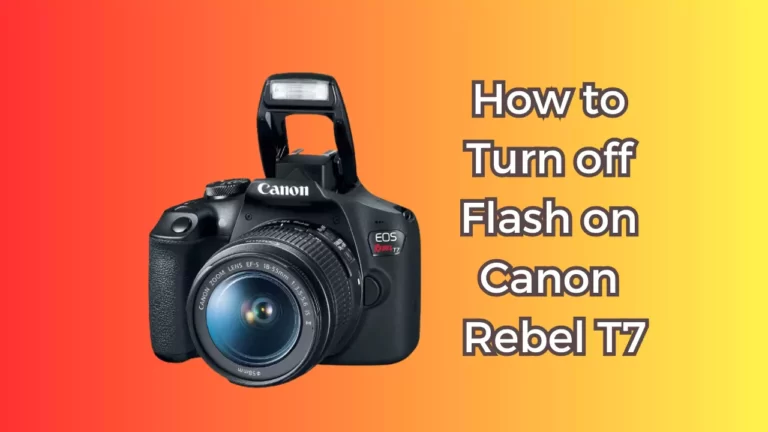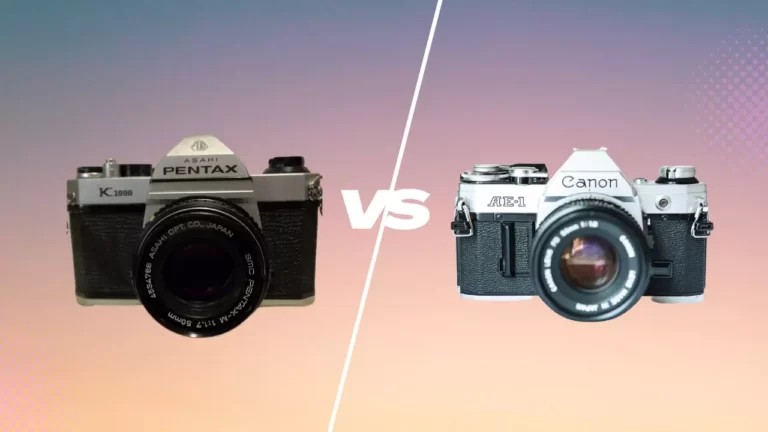Canon R6 Shutter Not Working: 2 Main Reasons and Solutions
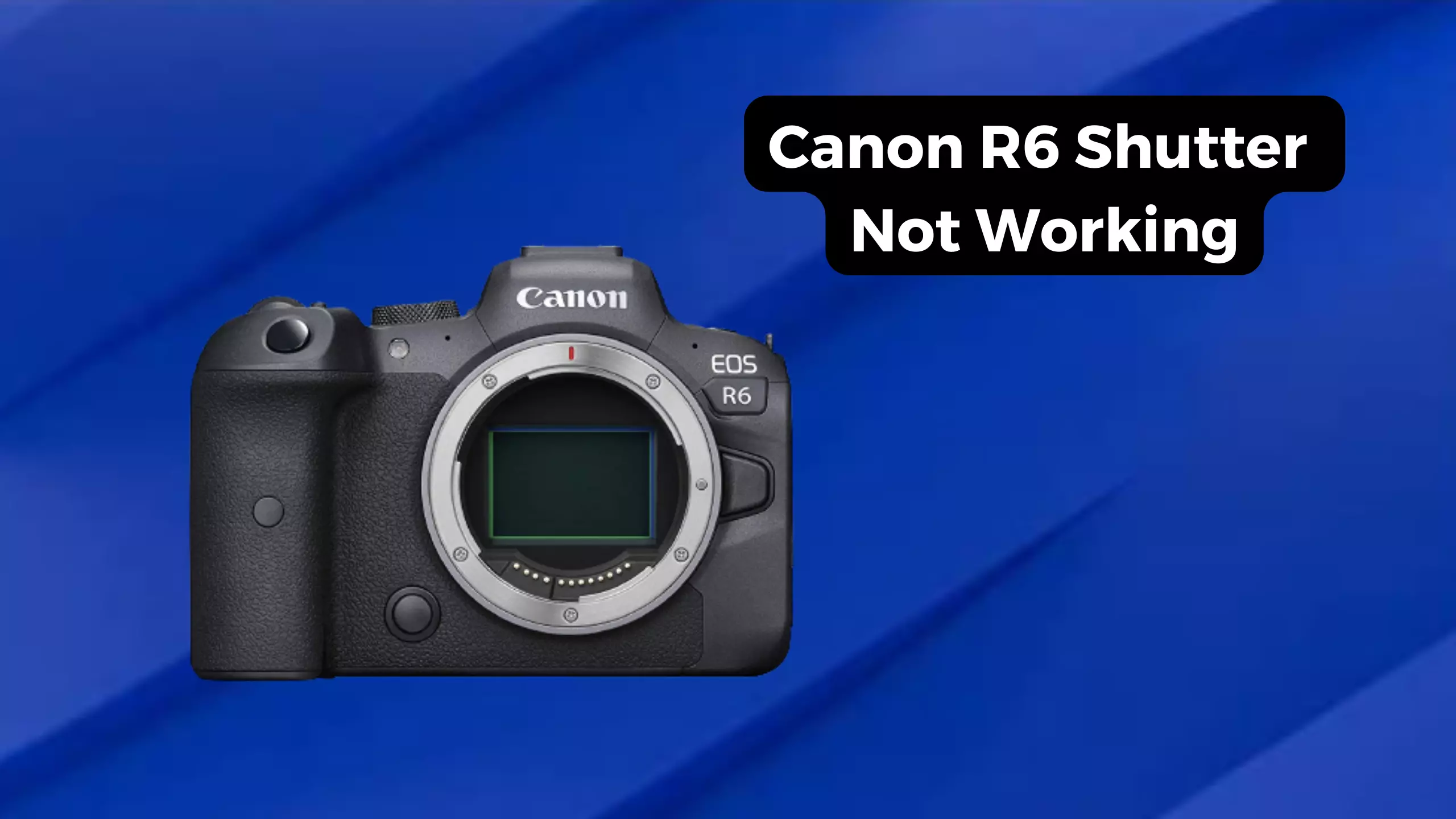
The shutter on a camera plays a vital role. Without it, none of the photos could be taken, at least not with the right image quality. Therefore, a malfunctioning shutter is a major cause for alarm and a source of stress to any photographer.
You can blame a faulty shutter on different causes. It is likely that the shutter is jammed if you notice that it does not close or open as needed. A faulty timer or misaligned curtains are the main culprits. If that is the case, it would be best to let a professional handle this issue. The shutter button could also be damaged or broken and may need immediate replacement so it can function properly.
This article highlights the most common shutter problems you can face on your Canon R6 and how each of them can be solved.
Common R6 Shutter Problems and Possible Solutions
It is best to understand some of the common shutter problems and how to troubleshoot them. This gives you an upper hand in case you are faced with any.
The Shutter Will Not Open or Close
Ideally, the shutter in the camera is designed to rise for a specific amount of time to determine the amount of light that passes through the lens. If this shutter does not open or close, it presents a serious problem to photographers.
If you notice that your shutter does not budge, it is most probably jammed. This will result in overexposed photos in the case of the shutter staying open for too long, or dark images is the shutter is stuck closed.
To diagnose a faulty shutter, you are required to set your camera to any other mode other than Auto and turn off the flash. Then, point the camera towards you and press the shutter release while looking down at the lens. If there is a little flicker, then you have nothing to worry about. On the other hand, if this flicker is absent, then you are dealing with a jammed shutter.
Solution
You should not attempt to fix a jammed shutter by yourself. You could do more harm than good and nullify the warranty. This issue is best solved by professionals.
The Shutter Lags Too Long
Shutter lag time is a common issue that many photographers have had to deal with. Thankfully, it is not so common in compact digital cameras or the camera in your smartphone. The shutter lag time can be described as the time taken between pressing the button and the camera taking the shot.
Typically, quality DSLRs and mirrorless cameras do not have this issue. But still, a lag of even less than a second could be disastrous for a split-second-timed shot.
Shutter lag is caused by a camera with a slower shutter release lag or one that takes too long to autofocus in low-light scenes. Also, if you do not have enough time to focus on the subject before pressing the shutter release, your camera may suffer from shutter lag.
Solution
Shutter lag is not necessarily a camera problem that you can fix– your camera either has a fast shutter or it doesn’t. The best and guaranteed way of avoiding shutter lag is by buying a quality camera with a built-in fast shutter speed.
Other tips include shooting in good lighting and trying to pre-focus your shots. You can also practice shooting in manual control and manual focus modes. Moreover, try positioning yourself so that any moving subject is coming toward you and not across your shot.
Why Doesn’t My Canon Shutter Button Work?
A functional shutter button is vital to allow any photographer to capture their work. With time, however, this button may become damaged or broken due to various reasons.
If, at any point, you notice that the shutter button on your camera is sticking out or does not function at all, it would be best to replace it for optimal use of your camera.
Before doing so, it is advisable to inspect the shutter button for any trapped debris. Shutter buttons are prone to getting stuck if grease and dust get trapped inside. Simple cleaning could be the solution you are looking for and you do not have to replace it.
For the replacement to take place, you need to ensure that the front, back, and top coverings of the camera are disassembled to access the shutter button.
FAQs
What causes a jammed shutter?
There are several factors that may be responsible for a jammed shutter. It could be that you have not used the camera for a while or you have a faulty timer. Moreover, the shutter curtains may be misaligned.
Conclusion
The shutter is key when it comes to cameras and photography. There’s not much you can do if you have a shutter that is not working. There are some ways in which you can solve this problem as explained above, depending on the cause of the issue.
You Can Also Read:
- Canon Rebel T6 Won’t Connect to the Phone
- How to Set Sepia Tone on Canon EOS Rebel T6i
- How to Turn off Autofocus on Canon Rebel T6
- How Long Does a Canon Battery Take to Charge
- How to Charge a Camera Battery Without a Charger
- Canon R5 Mark ii (Release Date, Price & Specs) - December 20, 2023
- Sony 100 400 vs 200 600: Which Telephoto Lens is Right? - December 15, 2023
- Sony A1 II Camera (Release Date, Price & Specs) - November 30, 2023