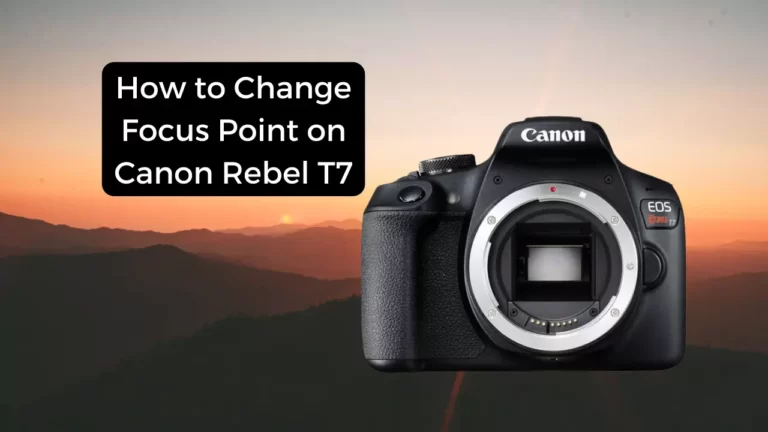Can You Charge a Canon Battery Without the Charger? (Answered)

Typically, when you purchase a Canon camera, it comes with its charger. It is common knowledge that digital cameras’ chargers are not compatible with smartphone chargers. But you may have lost this charger, and you are wondering if it is possible to charge the battery without its charger.
Yes, it is possible to charge your Canon battery without its charger. This is made possible with the help of a USB cable connected to a reliable power source. Still, it is important to keep in mind that the charging duration will be significantly longer. Moreover, not all Canon cameras can support charging via a USB cable—they will require a specific battery charger.
This article aims to answer your question on whether you can charge a Canon battery without its charger and if so, how to go about it.
Can You Charge a Canon Battery Without the Charger?

Canon battery chargers are specially tailored to charge Canon batteries. Hence, it would be best to take it everywhere with you. But accidents and mistakes do happen, and you may have lost the charger or forgotten it somewhere. You are only left to wonder if there are other ways in which you can charge your camera battery.
Yes, it is very much possible to charge your Canon battery without its charger. A USB cable will come in handy in this case. You just need to connect to a steady and reliable power source and connect the other end to your Canon battery.
The only downside to this is that the charging time will be significantly extended. So, you might think of buying a second battery so you can go on with your shooting sessions.
Why Do Some Canon Batteries Require a Charger?
As mentioned earlier, digital camera batteries are specially tailored to meet the changing needs of your Canon battery. Without them, you may have to bear with extended charging times with different methods of charging.
Ideally, Canon DSLRs and mirrorless cameras require their charger to charge their batteries. There are several explanations for this;
For one, these batteries use up a lot of power and hence a USB cable may not be sufficient. Moreover, connecting the battery to a lower voltage supply could take up to eight hours to fully charge, compared to the usual two hours with their charger.
Also, not all Canon cameras come with an in-camera charger or transformer. Your camera may not also come with a USB port for charging, so without its charger, you will not be able to charge it. These cameras require exclusively the Canon USB adaptor.
How Long Does It Take to Charge Without the Charger?
Without its charger, the Canon battery will take much longer to charge. However, this duration is contingent on the external power source you are using. Ideally, when using its charger or when connected to a power charger through USB connection, a depleted battery will take approximately 2 hours to charge at room temperature.
Notably, when the USB cable is connected to the wall charger, it takes a relatively shorter time to charge compared to when connected to a laptop or computer. The same is often the case when you connect a USB cord to your laptop to charge your phone.
Although charging your camera battery via USB takes longer, it might be your only option when you do not have an electricity supply. When traveling, for instance, you can use your automobile’s USB port to recharge your battery.
FAQs
Can I charge my Canon camera with a USB?
Yes, you can charge your camera’s battery with a USB cable. You can charge the camera with the provided battery by inserting it. You can then charge the battery using the computer or a small power converter.
How long does a Canon battery take to charge?
Typically, it takes 2 hours to fully recharge a depleted Canon battery when charged at normal temperatures. In colder climates, it could take up to 4 hours.
Conclusion
While not all Canon batteries can be charged without their charger, you can use a USB cable for the few that can. Therefore, you need not worry if your Canon camera comes with a USB port.
You Can Also Read:
- How Long Does a Canon Battery Take to Charge
- How to Charge a Camera Battery Without a Charger
- How to Transfer Photos From Canon Camera to Phone
- How to Connect Godox Flash With Trigger
- How to Transfer Photos From Canon Camera to Computer
- Canon R5 Mark ii (Release Date, Price & Specs) - December 20, 2023
- Sony 100 400 vs 200 600: Which Telephoto Lens is Right? - December 15, 2023
- Sony A1 II Camera (Release Date, Price & Specs) - November 30, 2023